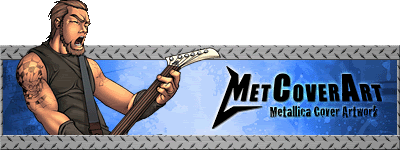- UnderCoverXP (freeware, prints CD and DVD covers)
- Cover XP Pro
- Droppix Label Maker Deluxe (useful for printing disc labels, supports LightScribe)
- Pochette Express 2
- Memorex CD & DVD Label Maker
- Avery Design Pro 'After Burner' Edition
- Nero Cover Designer
- Epson Stylus Photo R320 (prints directly onto discs)
- Lightscribe DVD/CD burners (burns images directly onto disc surfaces, example images)
- Glossy Paper - the best paper for printing cover artwork, it leaves a nice shiny cover that looks like a real photo, however it's also the most expensive.
- Multi-Project Photo Paper - better print quality than generic paper; ink can still smudge but not as bad as on generic paper and the color doesn't fade; more expensive than generic paper but less than glossy paper.
- Generic Paper - color fades, ink smudges; not too good for printing cover art but it's inexpensive.
Like most of you, I use Cover XP Pro for all my cover printing needs. However, my printer is pretty inaccurate, so whenever I print CD stomps with CoverXP they never line up correctly on the template.
So I realized an obvious way around this when I started printing covers from LiveMetallica. The LiveMetallica CD stomps are slightly larger then they need to be, so if they don't line up exactly, you still get the main part of the cover on the label and the extra runs off the label. It appears afterward that the label lined up fine.
So here's what I did to print out Mr.Metal's latest CD stomp for the Metallica 2004.06.06 cover (only compatible with Neato templates of course) and it worked like a charm!Here is an example of what the CD looks like after using this method: Image
- 1. In Photoshop, open a random LiveMetallica CD stomp PDF file.
- 2. Open the cover you are trying to print (most likely it's a JPEG/BMP).
- 3. Copy and paste the cover into the LiveMetallica PDF. This will create a new layer.
- 4. In the new layer, set the opacity to 50%-ish (so it's transparent).
- 5. Drag and resize the new cover as necessary so that it exactly fits on top of one of the existing covers in the LiveMetallica PDF. This should be pretty easy to do since we made the cover semi-transparent in Step #4.
- 6. Now that the cover is lined up properly, set the opacity back to 100%.
- 7. Set the fill of layer 0 (the original PDF) to 0% so it won't show up at all.
- 8. Save the project as a temporary PDF file.
- 9. Print the cover using Acrobat Reader (following the instructions in the LiveMetallica.com FAQ).
Comments and suggestions are welcome, I would like to get the names of some more cover printing programs and printer hardware with URLs if possible.