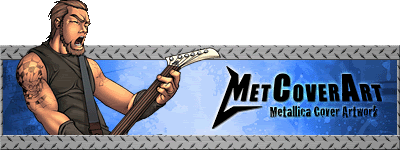Photoshop problems
#1

Posted 09 May 2008 - 07:54 PM
Little problem:
-when using the eraser or rectangular marquee tool somehow the guides inflicts with my mission and follow the guide or erase diffrently(or not at all) than i planned. No prob moving the guides but i think it should follow my command anyway.
Big problem:
-when i'm using the polygonal lasso tool the program blanks out somehow after the 2nd or 3rd click too often and i have to open some other prog or go to show desktop(?)minimize and if i'm lucky, photoshop runs fine but the area that is marked is not the part i intended it to be. Really annoying this is if its more than 3 corners i want to mark.
-A few times i also have experienced that if i drag a pic from one window to another(ex from booklet.psd to back.psd) then everything freezes when im clicking to maximize the window who got the drop, and the prog dont 'answer'. Everything not saved is then lost.
Got too much shit on my pc but all other programs work just fine except i cant run a torrent prog and view a dvd at the same time. Then everything will freeze and i have to force restart...
Any solutions?
Thanx
Anzlezz
#2

Posted 09 May 2008 - 08:21 PM
Little problem:
-when using the eraser or rectangular marquee tool somehow the guides inflicts with my mission and follow the guide or erase diffrently(or not at all) than i planned. No prob moving the guides but i think it should follow my command anyway.
If you have something selected with the marquee tool, other tools will only work within that boundary. Deselect the area if you want to use the tools on more of the image.
Big problem:
-when i'm using the polygonal lasso tool the program blanks out somehow after the 2nd or 3rd click too often and i have to open some other prog or go to show desktop(?)minimize and if i'm lucky, photoshop runs fine but the area that is marked is not the part i intended it to be. Really annoying this is if its more than 3 corners i want to mark.
This has happened to me before too. I think it's a RAM issue. I have 2 GBs of RAM, but it still happens, mostly when my computer has been on for a long time. Photoshop uses scratch disks (empty space on your hard drive) when there isn't much RAM, but if your hard drive is full, like mine, then that doesn't work so well and causes Photoshop to run slow and freeze for periods of time.
#3

Posted 09 May 2008 - 09:45 PM
#4

Posted 09 May 2008 - 10:03 PM
Thanx, but didnt really understand my little problem solution. I mark the image(layer) i want to work with but if its overlaps any of the guides on the templates they interupt. When i'm going to select something with the marquee tool and drag it and slip the border close to the guide, the marquee border 'jumps' to follow that guide line instead of where i wanted it to end if it gets to close...same if i start to close to a guideline
I didn't understand what you meant in your first post.
I mark the image(layer) i want to work with but if its overlaps any of the guides on the templates they interupt.
You can hide layers by clicking on the "eye" icon in your Layers Palette.
When i'm going to select something with the marquee tool and drag it and slip the border close to the guide, the marquee border 'jumps' to follow that guide line instead of where i wanted it to end if it gets to close...same if i start to close to a guideline
I don't use guidelines, so I've never encountered that problem. You could try turning them off, the settings are under the View menu.
Any of that help?
#5

Posted 10 May 2008 - 02:59 AM
#6

Posted 10 May 2008 - 07:50 AM
#7

Posted 16 May 2008 - 10:52 AM
#8
 Guest_Kat_*
Guest_Kat_*
Posted 31 May 2008 - 09:12 PM
I am using PS3 for quite some time now and still encounter the same problem about the prog freezing from time to time... unfortunately it never unfreezes, most of the time just completely crashes. It happens when I drag & drop or just move really big pictures. Actually, it can happen anytime without a warning, no matter if I just started my computer or have it running for hours / days.
On my comp, it can't really be the RAM, as I have the maximum 3 GB Win XP 32 bit can use, plus 4 GB of virtual memory. I have PS3 use my 2nd HDD (which isn't a partition, but a real 2nd one) as a scratch Disc and I have 200 GB of free space on that one. So I really don't know what can be the prob, but it still happens. I definitely learned to hit ctrl+s after almost every single step I make, you get used to it
1 user(s) are reading this topic
0 members, 0 guests, 0 anonymous users
-
ClaudeBot (1)