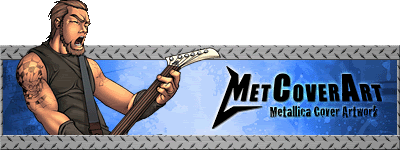question about lightscribe
Started by hokkah420666, Dec 05 2006 05:03 AM
17 replies to this topic
#1

Posted 05 December 2006 - 05:03 AM
i am gonna get a new computer in like a month and i wanna get lightscribe capabilities with it. what i wanna know is how is the quality of the images burned onto the disc. could someone post a scan or picture of a disc that has the image burned onto it so i can see how it looks and see if i like it or if i should stick with the good old printer. thanks
my bootleg list i am currently OPEN for all trades
#2

Posted 05 December 2006 - 05:22 AM
The quality really depends upon the resolution of the image. I've used LightScribe to burn 100, 150, and 300 DPI disc stomps---all the common resolutions that can be found in our gallery. Generally, we use 150 DPI for economic reasons.
Whatever print quality you got with your printer, you'll probably get the same or better (if you have a crappy printer) using LightScribe.
The only big drawback is that LightScribe only burns images in shades of grey and black, so no colors. BUT, it doesn't waste any ink, which is expensive.
Personally, I use LightScribe for just about all my discs except really special ones, and then I print them.
I'd scan some of my CDs, but my scanner's not hooked up right now.
Whatever print quality you got with your printer, you'll probably get the same or better (if you have a crappy printer) using LightScribe.
The only big drawback is that LightScribe only burns images in shades of grey and black, so no colors. BUT, it doesn't waste any ink, which is expensive.
Personally, I use LightScribe for just about all my discs except really special ones, and then I print them.
I'd scan some of my CDs, but my scanner's not hooked up right now.
#3

Posted 05 December 2006 - 05:26 AM
ok sweet thanks for the info. now that i know it doesn't burn colors i dont think i will be getting it. i am good on have a bunch of badass colorful artwork being converted to a dull grey picture. hopefully they will make lightscribe better soon and we can burn real images
my bootleg list i am currently OPEN for all trades
#4

Posted 05 December 2006 - 02:38 PM
There is a rumor that HP is working on color lightscribe. Althought it's only gray or black it looks pretty sick. I totally love it...in fact, the biggest thing I am going to miss from my old PC is going to be that. Mac doesn't support it yet...that sucks.
Anyway, like I said, it looks pretty nice. Check it out.
DVD Lightscribe
CD Lighstcribed
Anyway, like I said, it looks pretty nice. Check it out.
DVD Lightscribe
CD Lighstcribed
#6

Posted 05 December 2006 - 06:00 PM
Really?! I asked the guy who is going to sell it to me and he said they didnt...does it come standard with your DVD burner? Cause I am getting an IMac and I would totally love to get it.
#7

Posted 05 December 2006 - 06:01 PM
the disc's look badass they just need color and you wouldn't even be able to tell they were once blank discs. thank you everyone for your input on the situation
my bootleg list i am currently OPEN for all trades
#9

Posted 07 December 2006 - 09:35 AM
While deleting old attachments on MetCoverArt, I ran across this other image that Mr.Metal took of some of his Lightscribe discs:
#10

Posted 07 December 2006 - 08:34 PM
they look amazing even without color. thanks spawn
my bootleg list i am currently OPEN for all trades
0 user(s) are reading this topic
0 members, 0 guests, 0 anonymous users